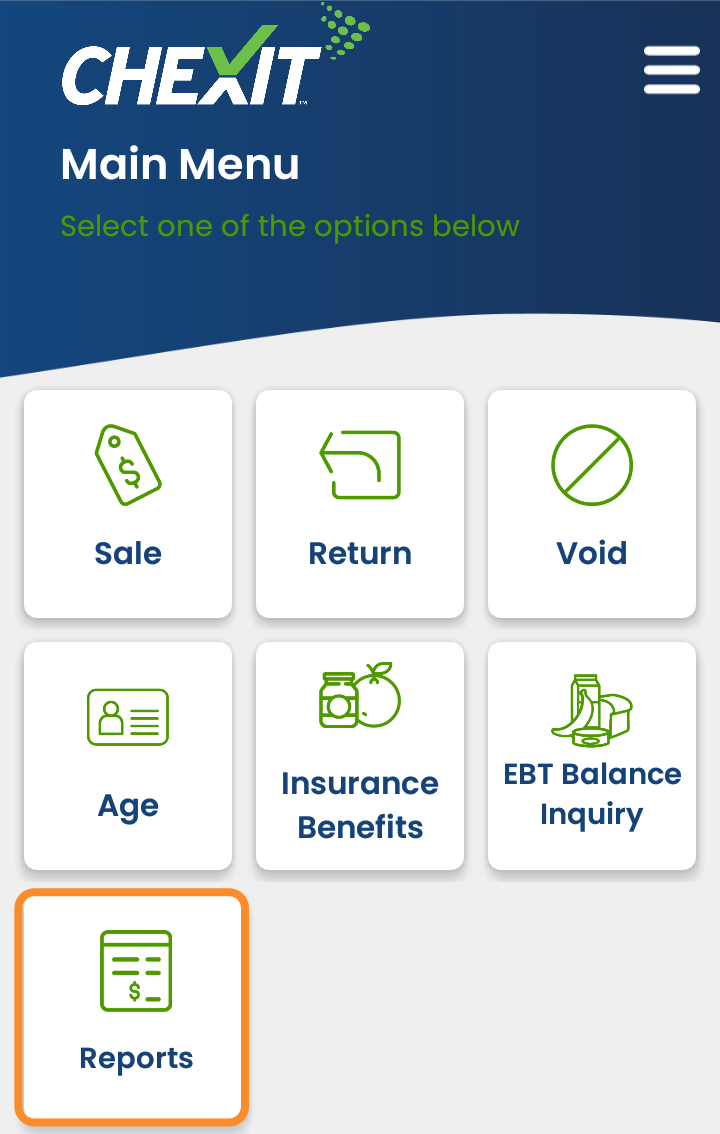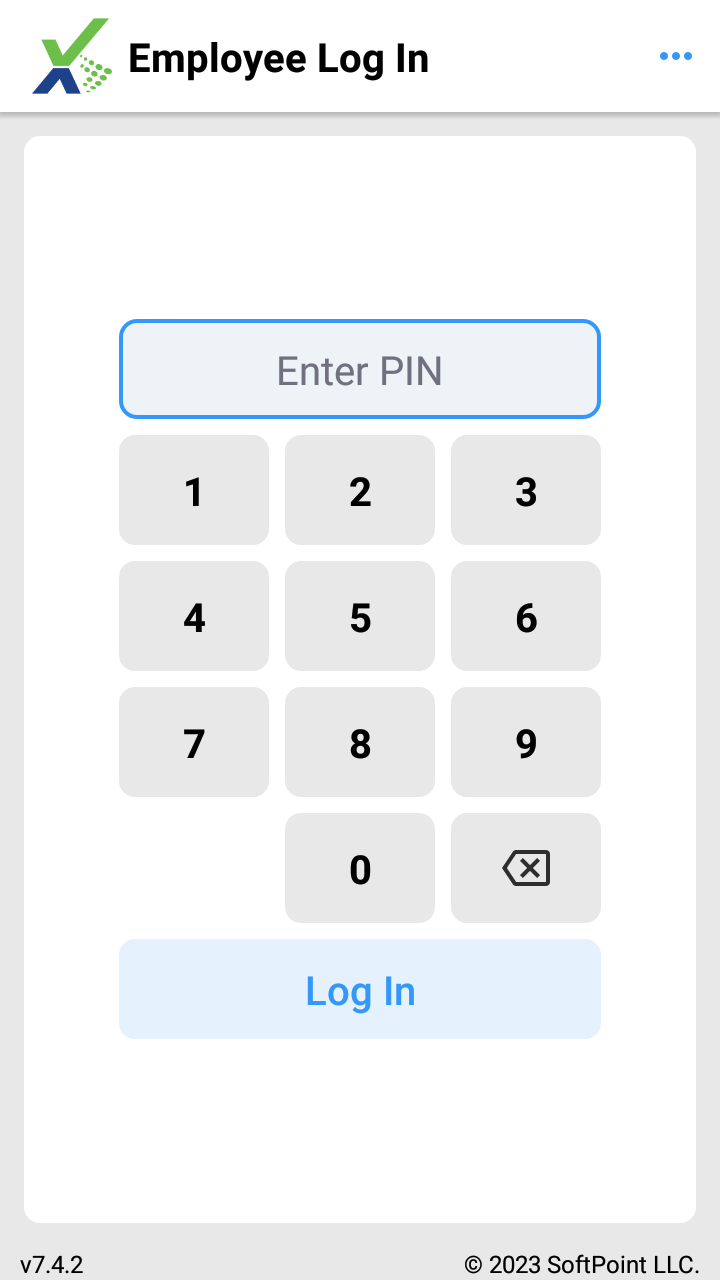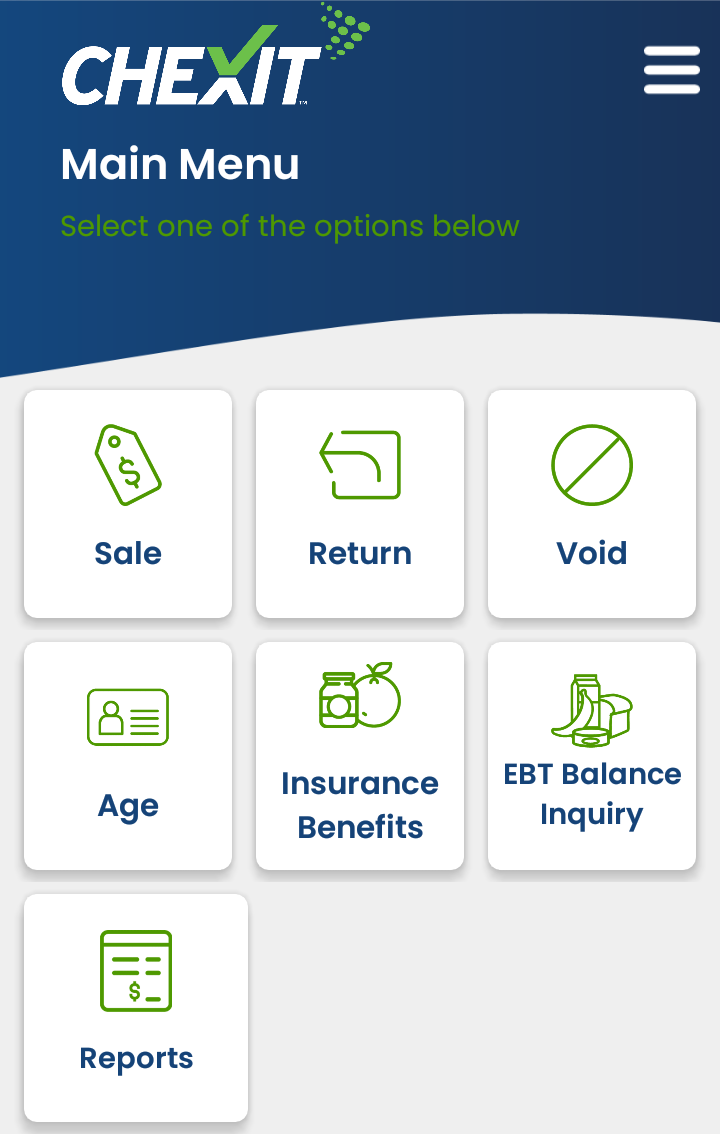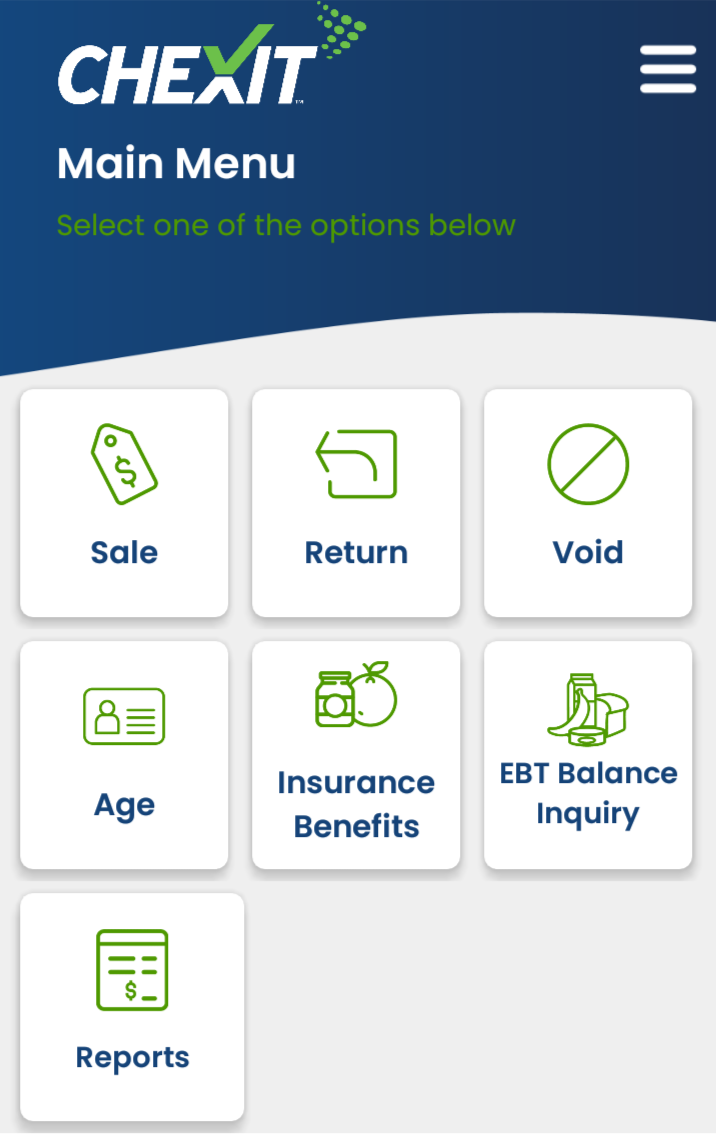
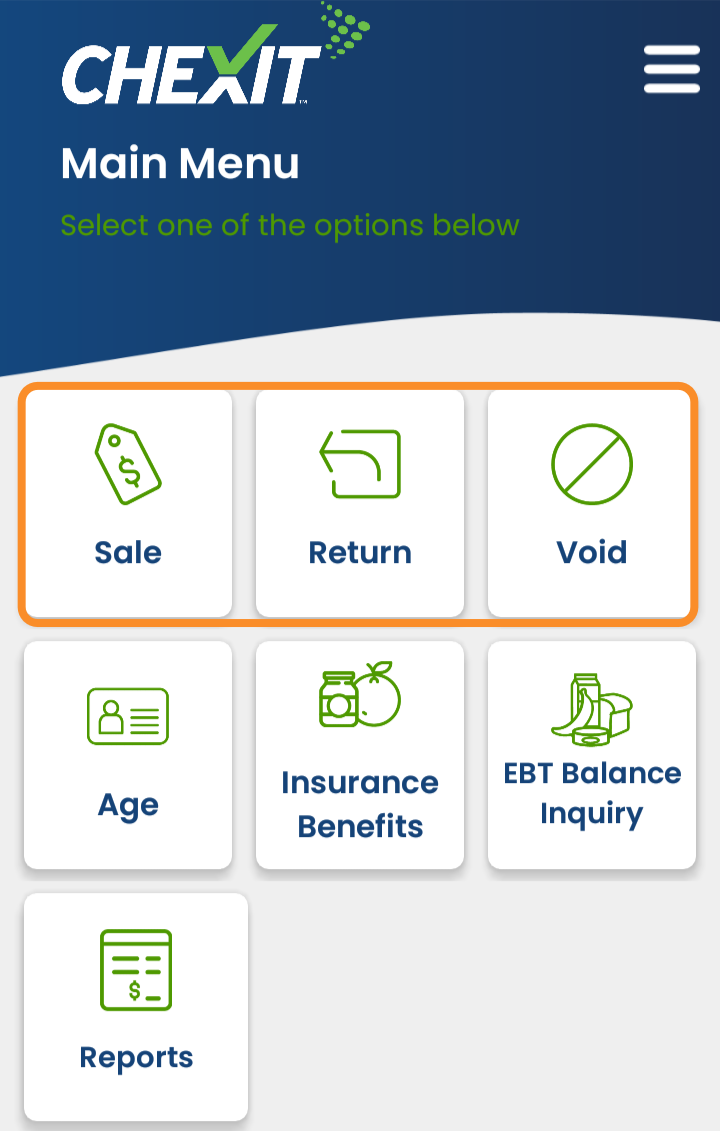
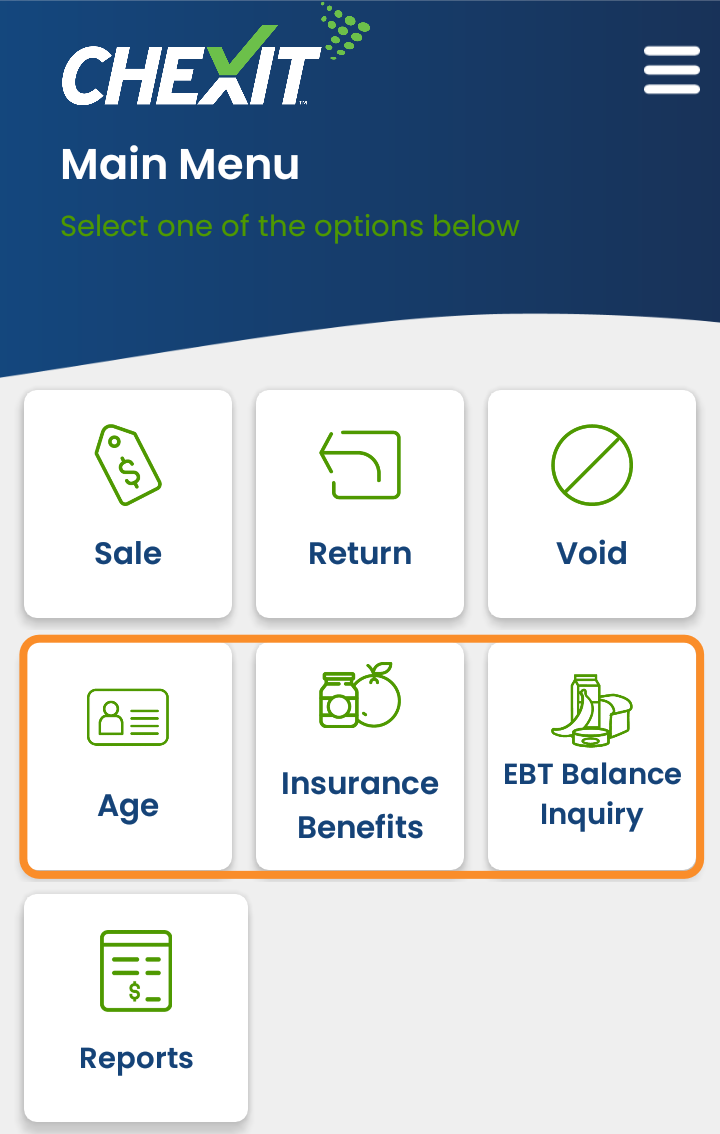
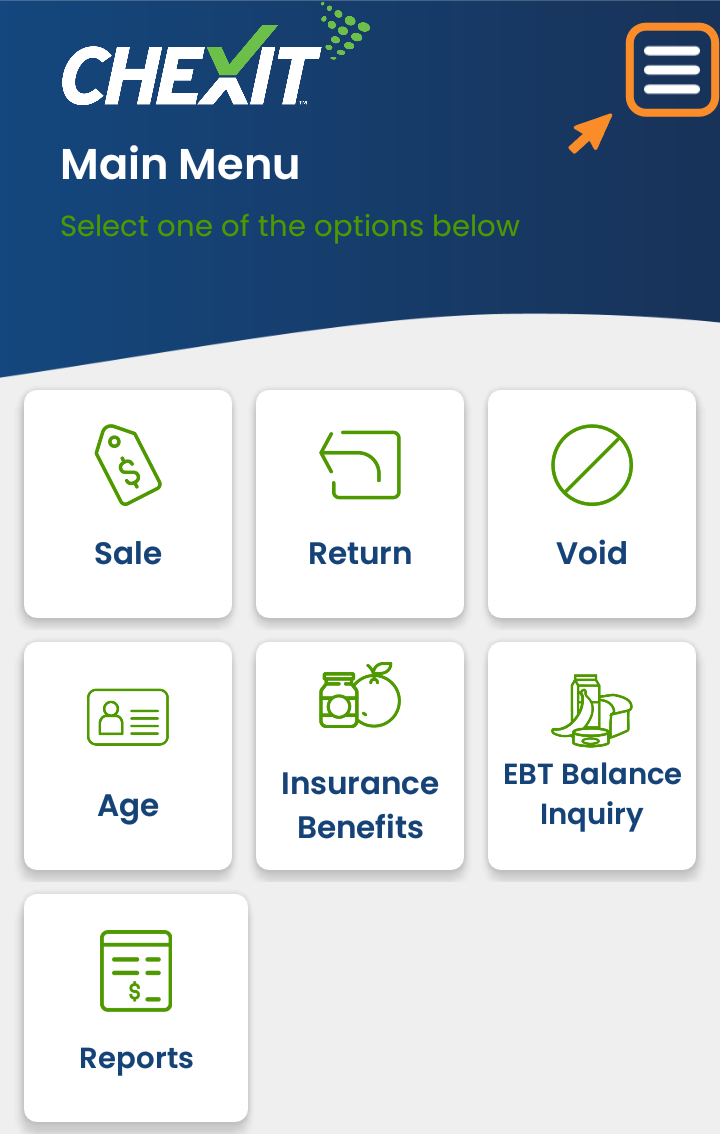
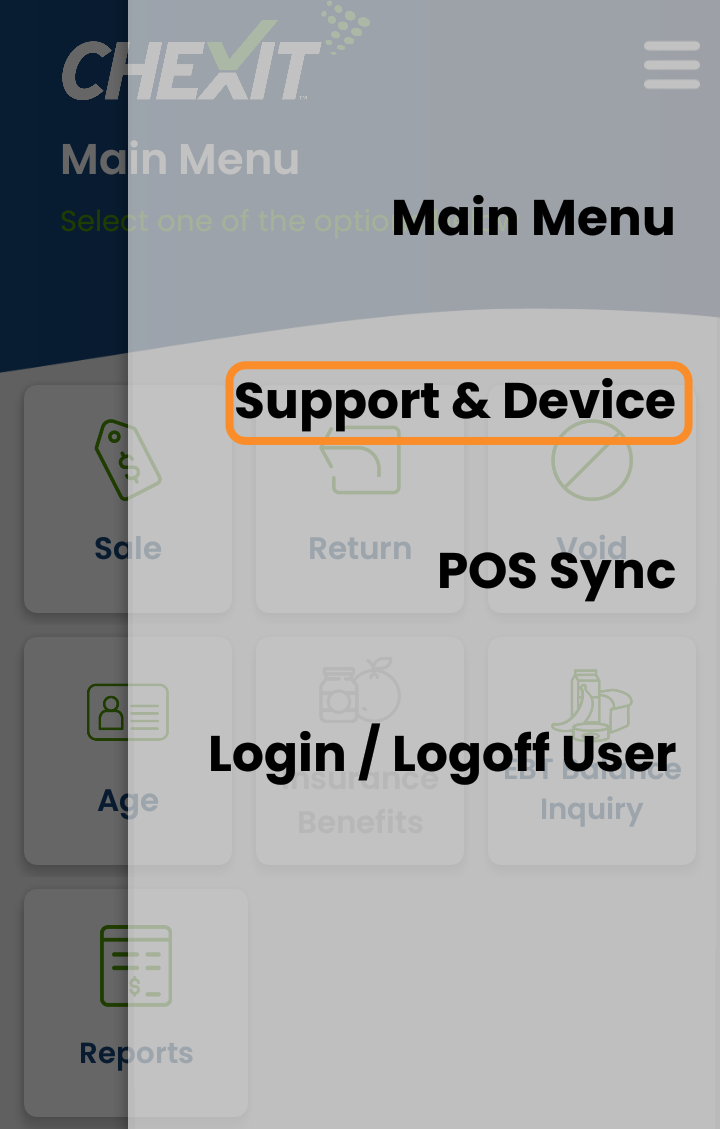
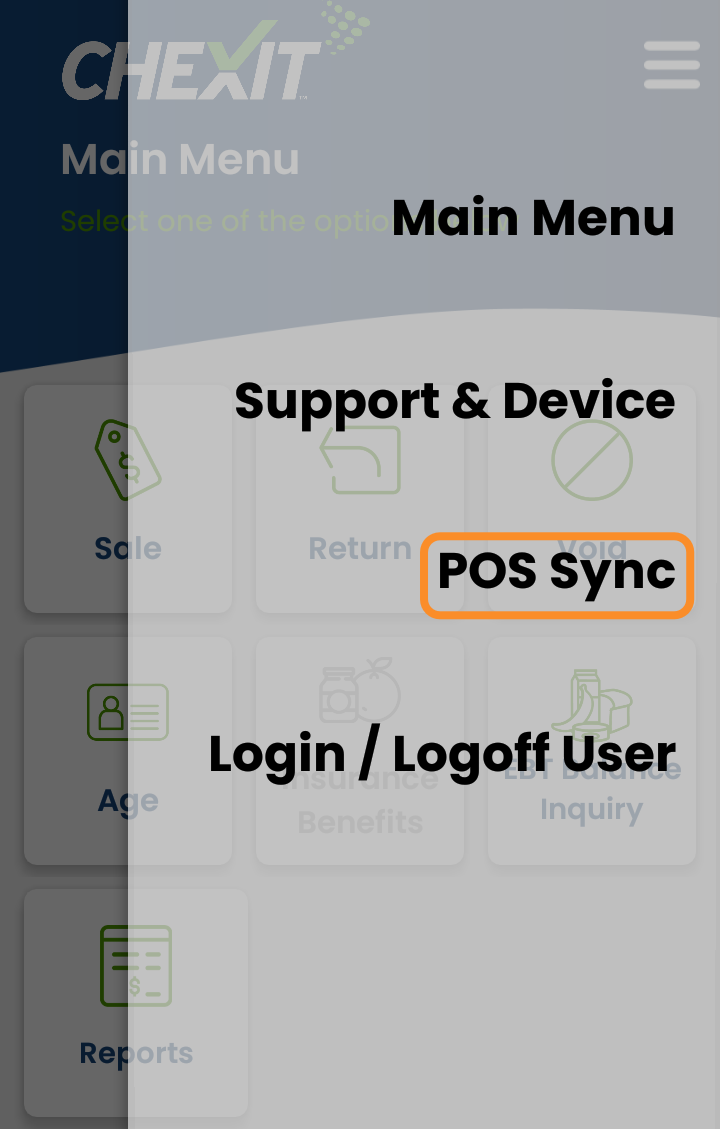
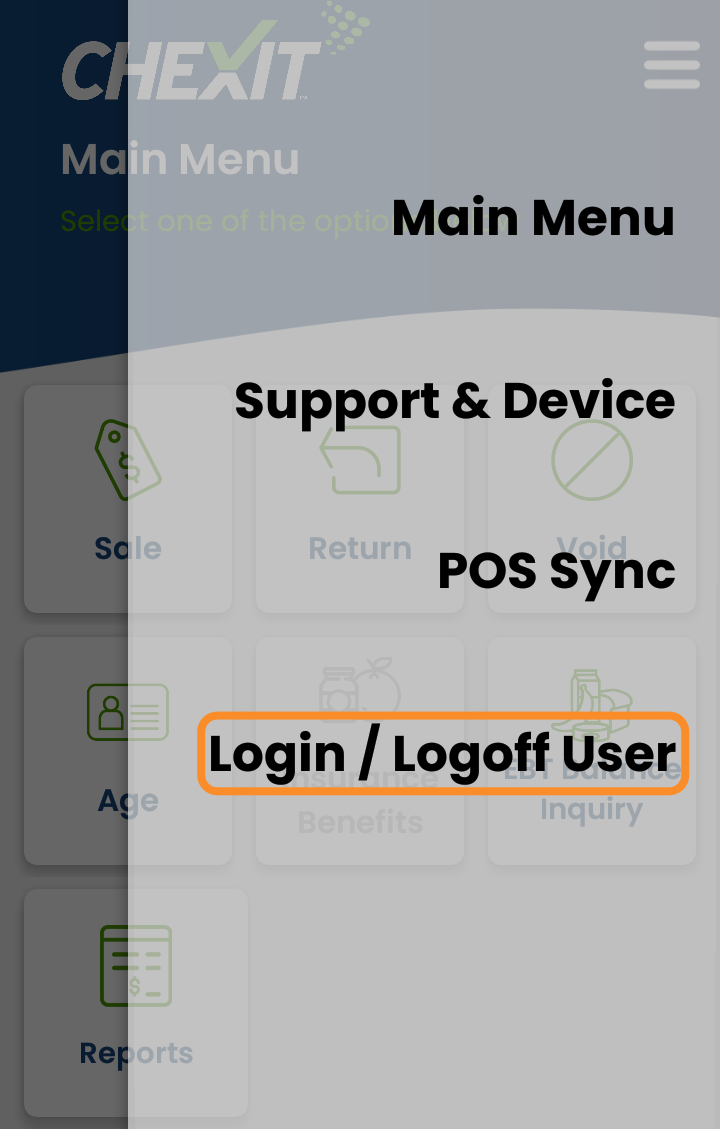
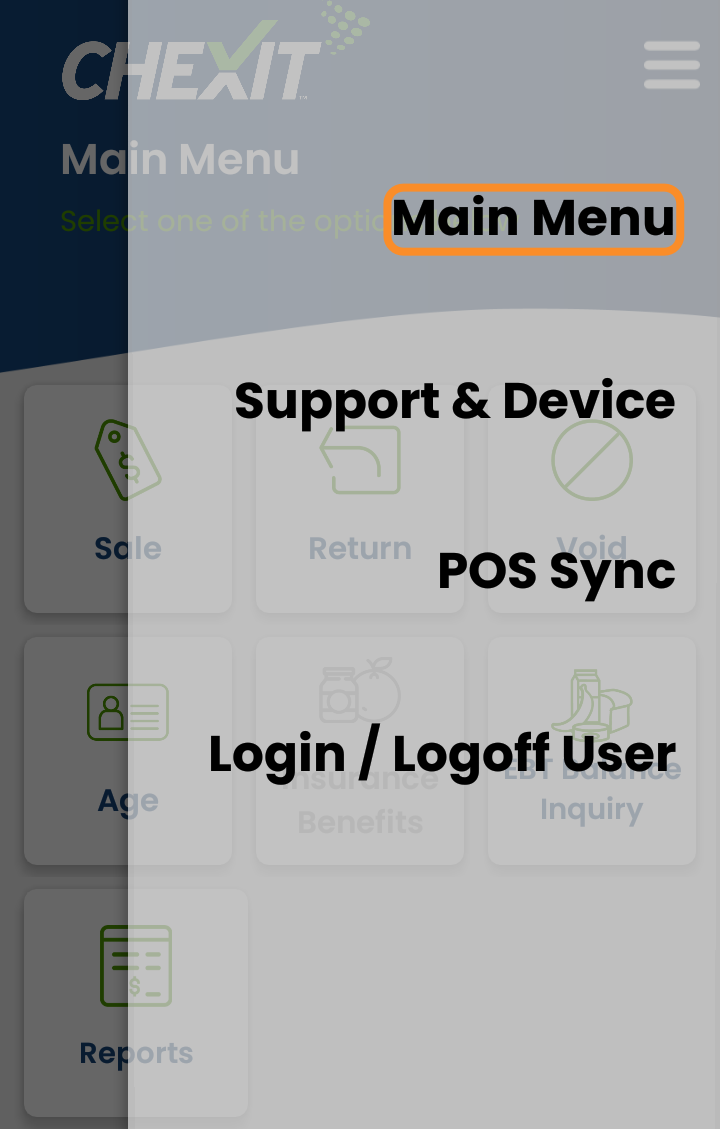
This video demonstrates how to navigate the CHEXIT app. To read about each step in detail, follow this step-by-step guide.
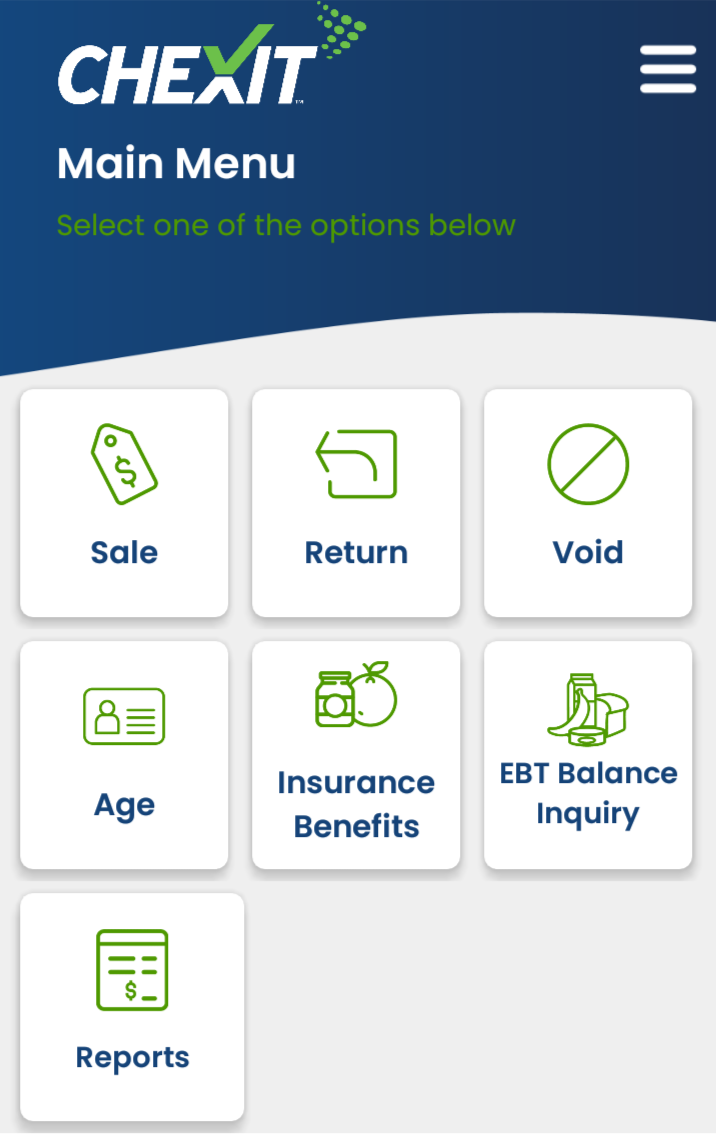
CHEXIT Main Menu
The CHEXIT Main Menu screen is a tile-based, grid layout which allows for easy navigation between different transaction types, administrative functions, and optional modules.
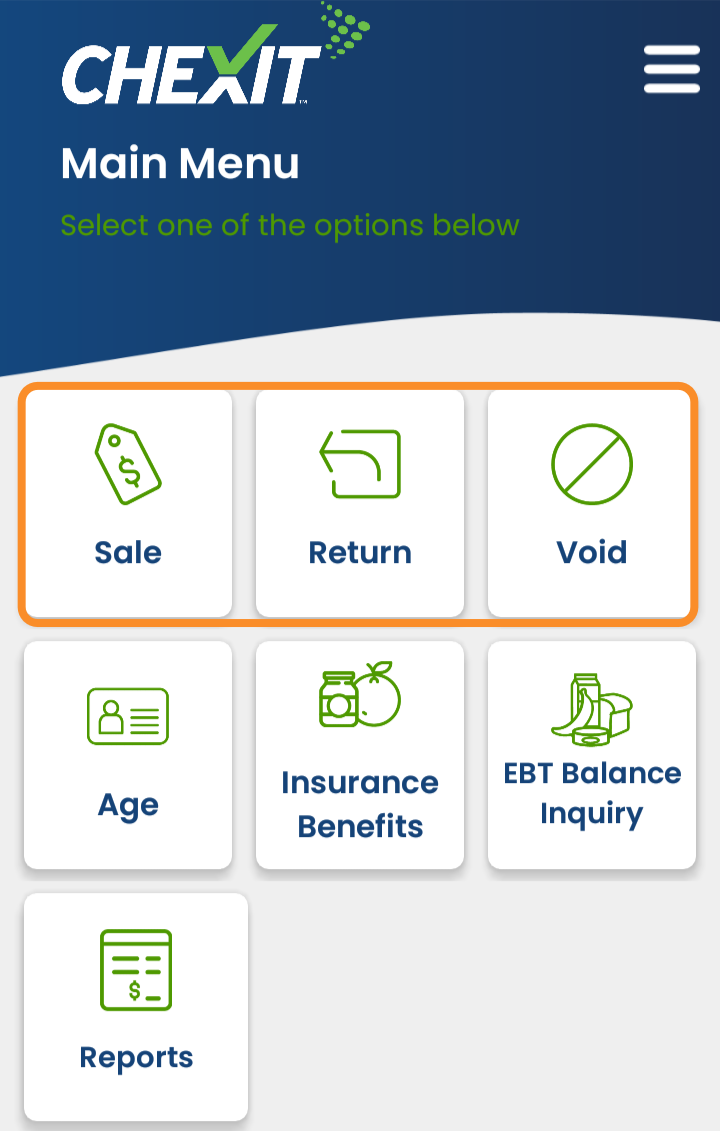
Payments
The first row of tiles on the CHEXIT Main Menu screen will be used to accept and manage payment transactions for SNAP, Cash Benefits, and Credit and Debit.
Select the appropriate transaction type from a tile in the top row:
Sale
Return
Void
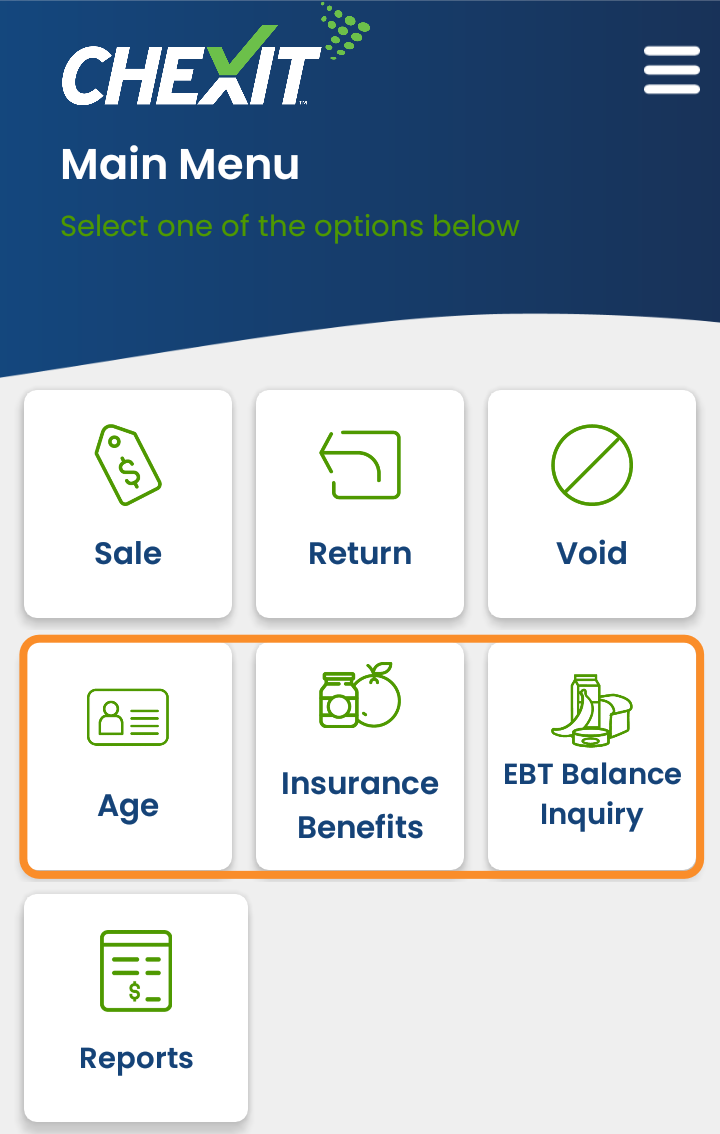
Modules & Reports
The second and third row of tiles on the CHEXIT Main Menu screen will be used for optional modules and administrative functions.
The second row includes modules for:
Age Verification - allows you to verify a customer's eligibility to purchase age-gated items, such as alcohol, tobacco or vape products.
Insurance Benefits - allows you to accept payment from a customer's insurance company for eligible over-the-counter or health food items.
EBT Balance Inquiry - allows the customer to check the amount remaining on their SNAP Benefits card.
The third row contains the Reports tile, which allows you access to various transaction reports from your business day.
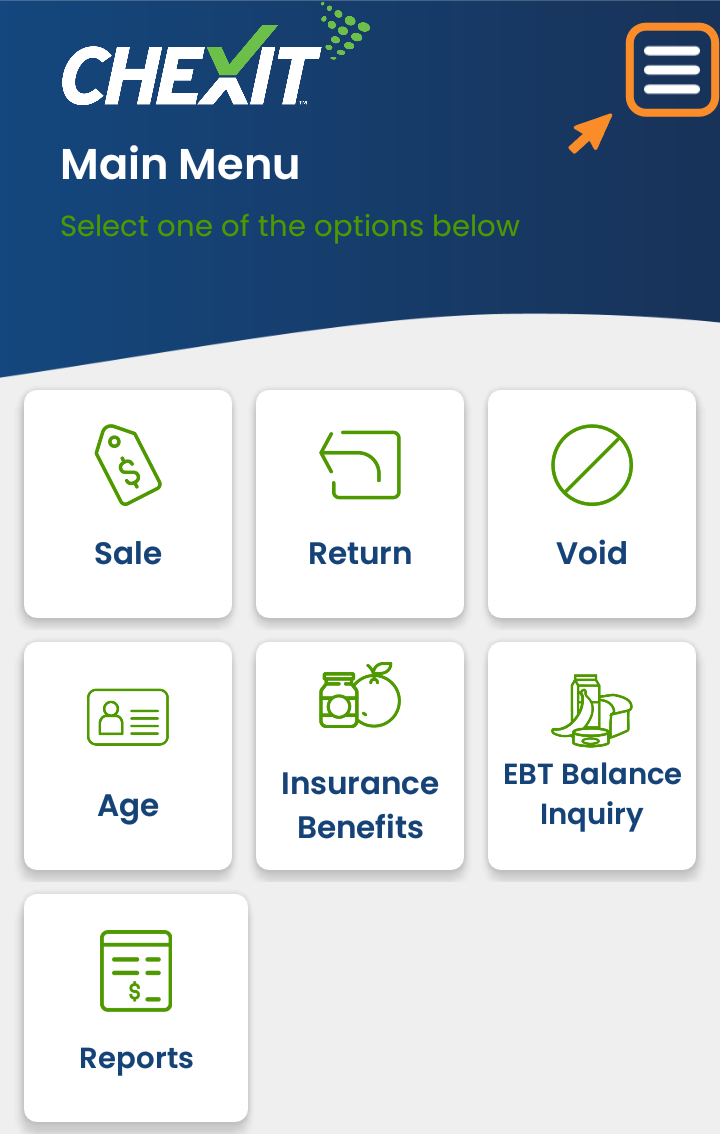
Additional Menu Options
Tap the three horizontal lines on the top right of any screen within the app:
to return to the CHEXIT Main Menu screen quickly and easily
to access important information about the app
to contact customer service
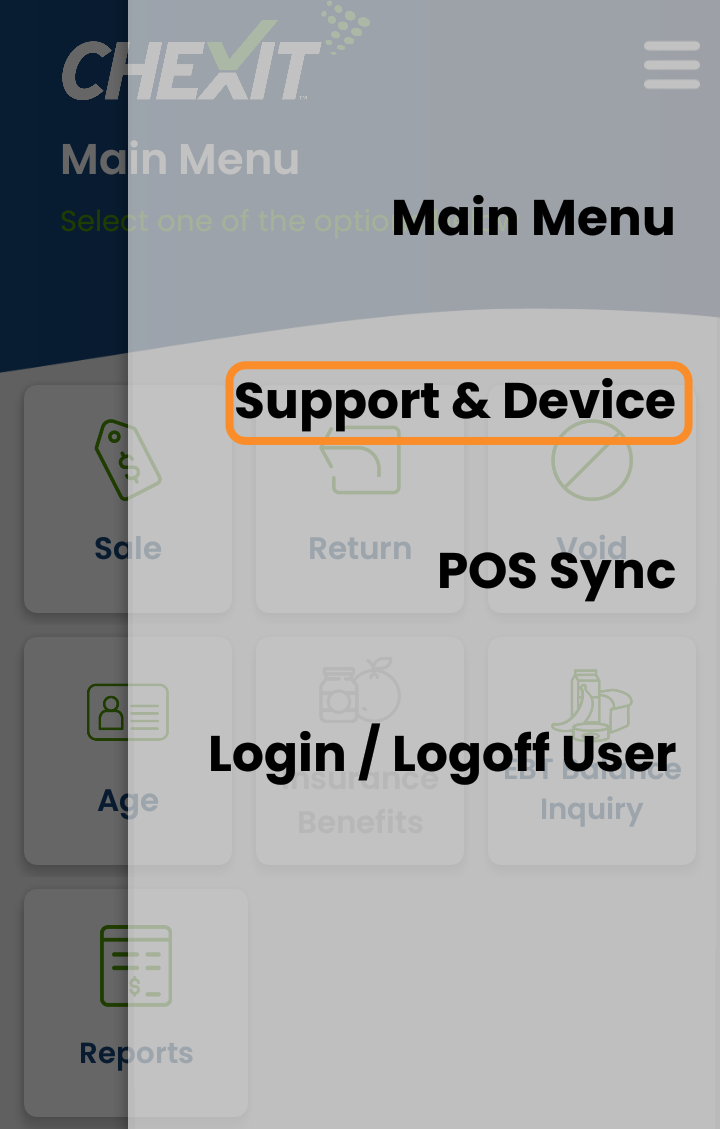
Support & Device Info
The Support & Device Info menu option displays key device details, such as:
Terminal ID
Customer Support phone number
QR code to capture with your mobile phone to view online support
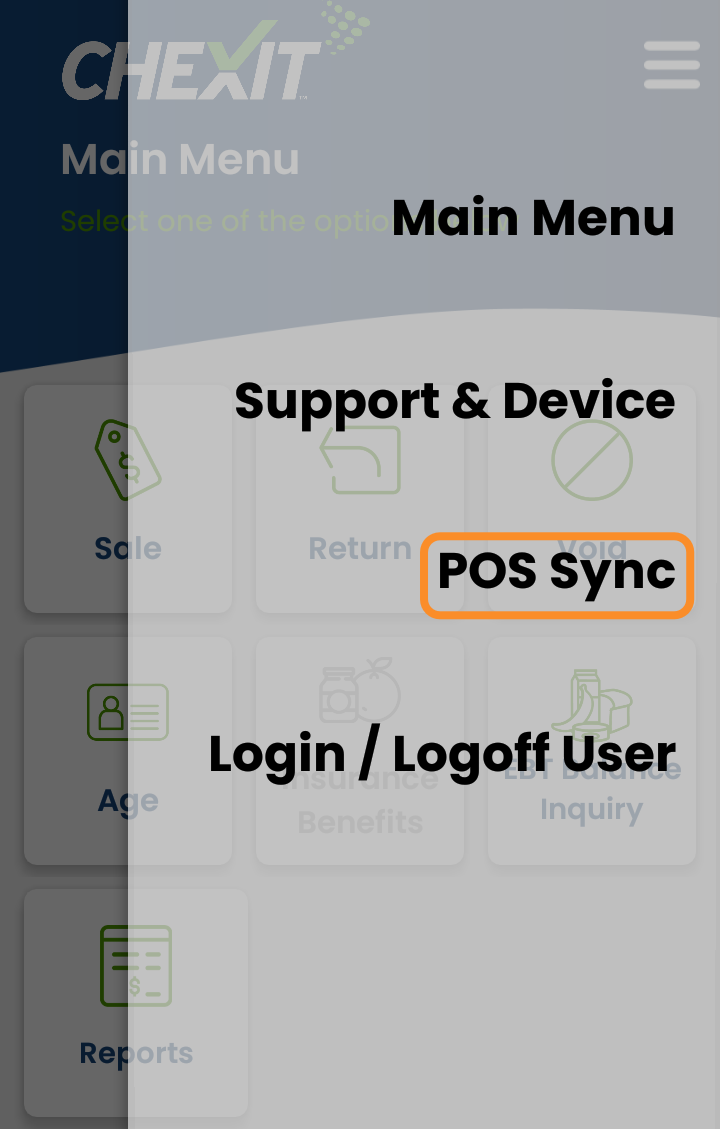
POS Sync
POS Sync forces the device to sync with the back office to update application settings.
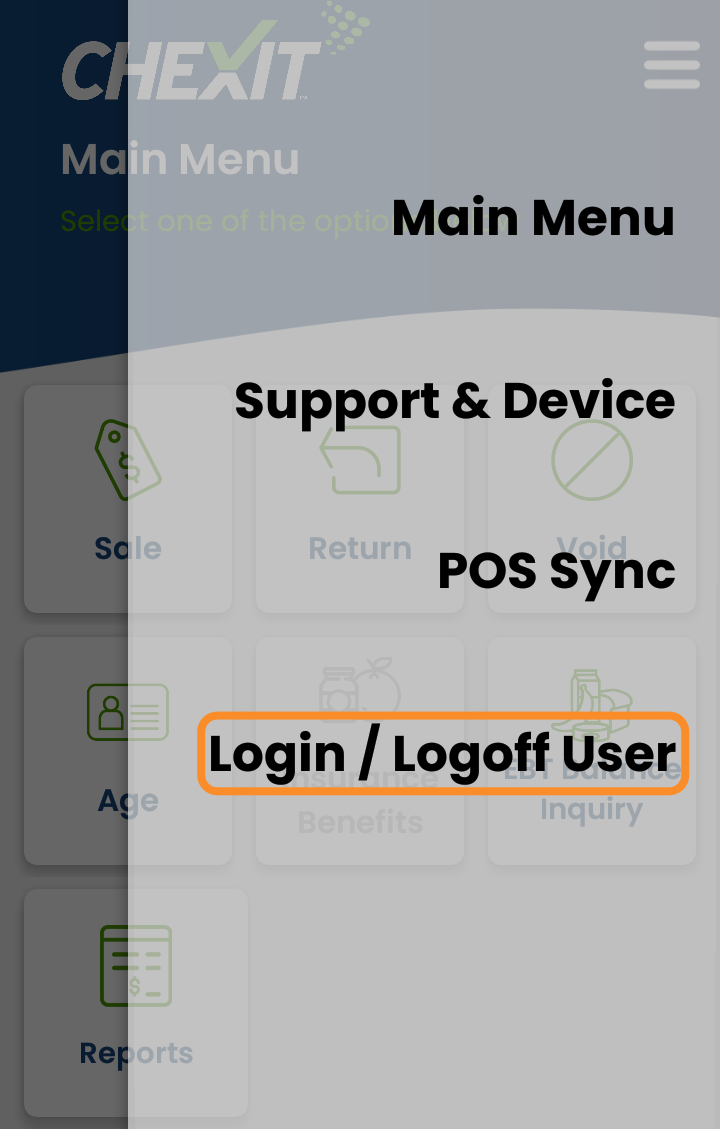
Login/Logoff User
Login/Logoff User will allow the current user to log out of the application so another user may login using their unique PIN.
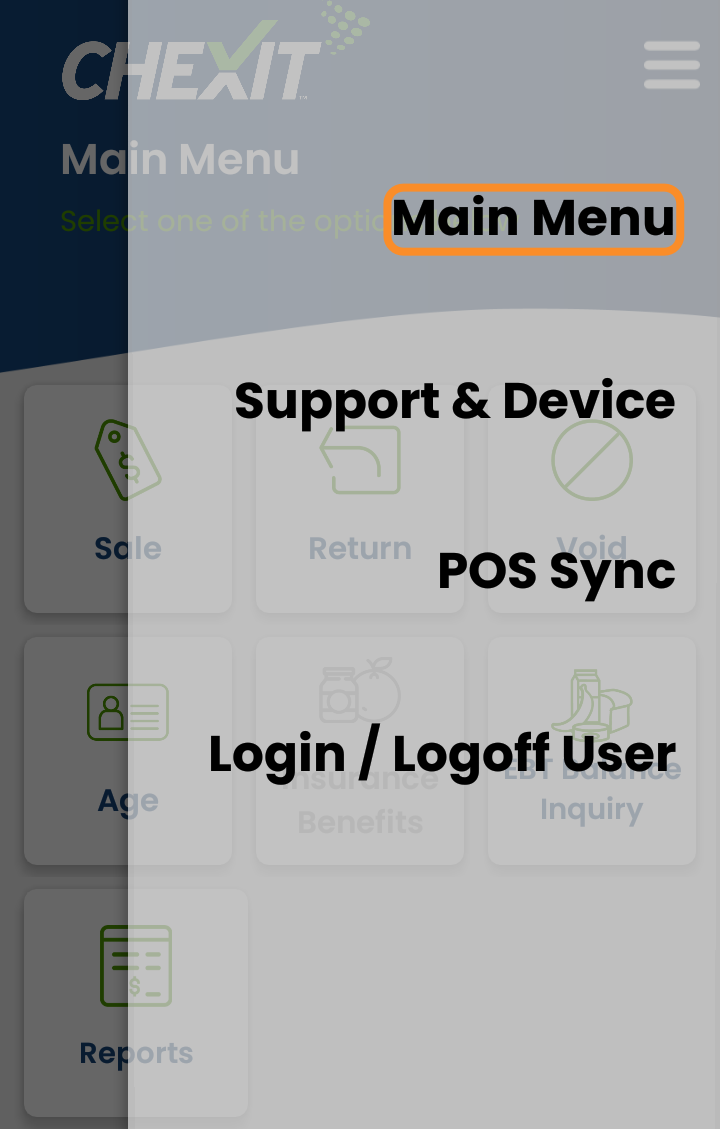
Return to Main Menu
Selecting Main Menu will return you to the CHEXIT Main Menu screen.