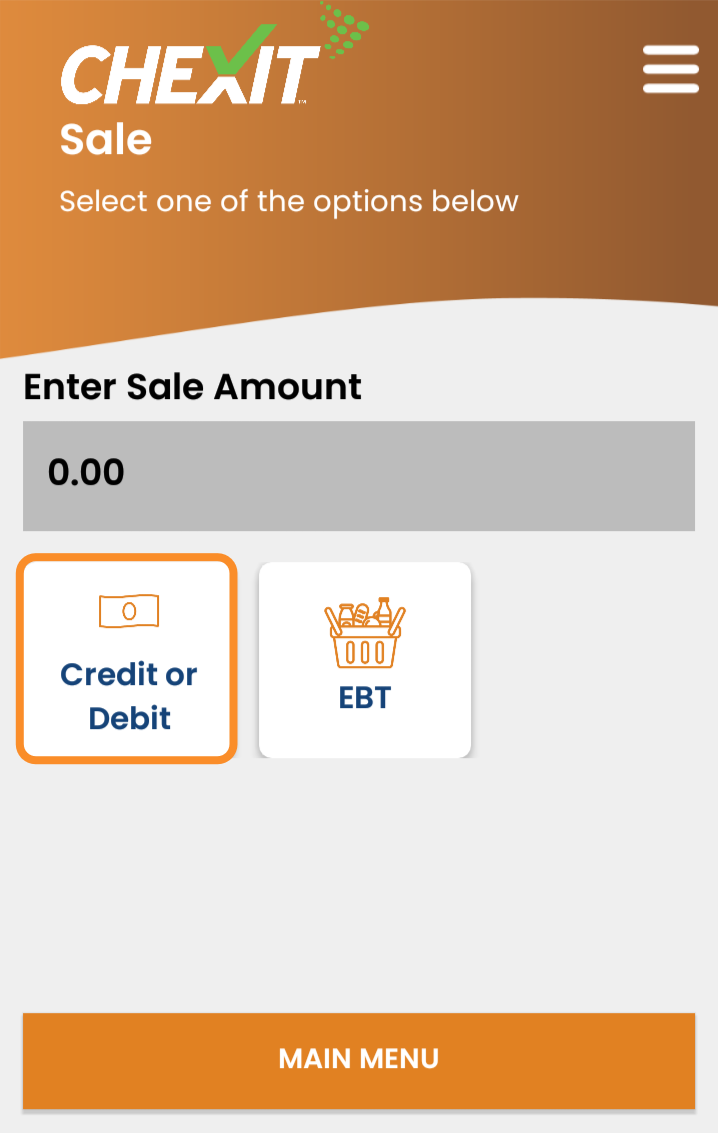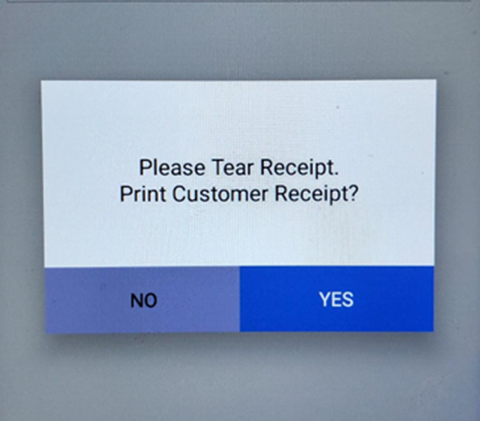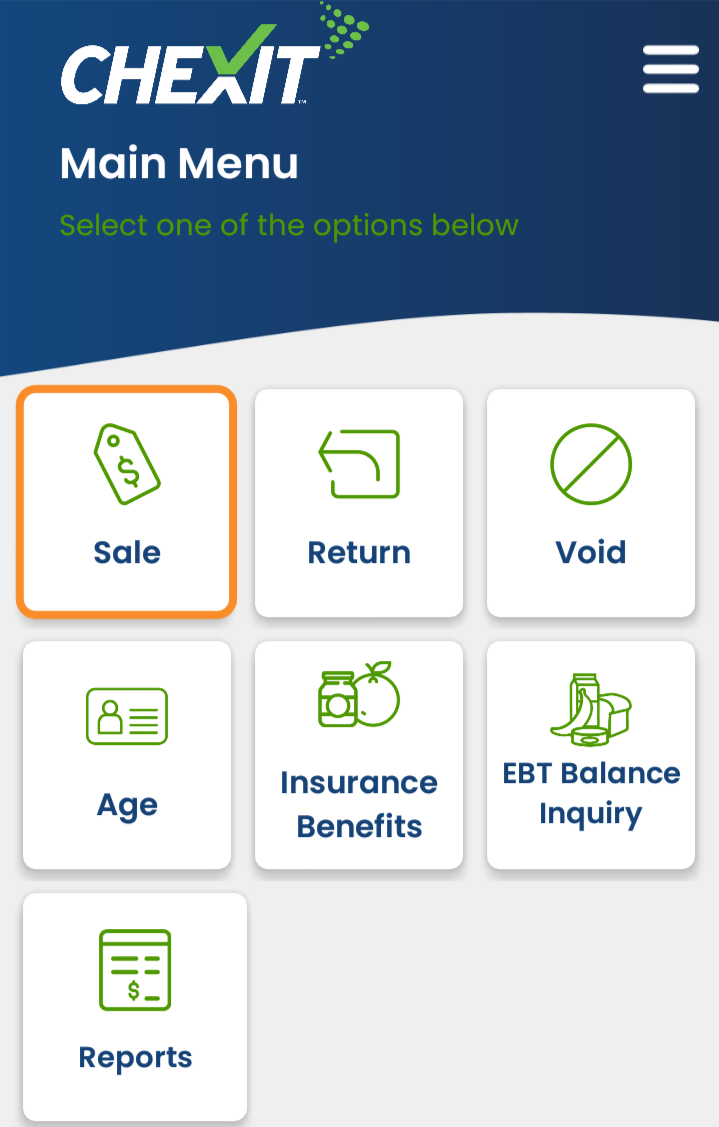
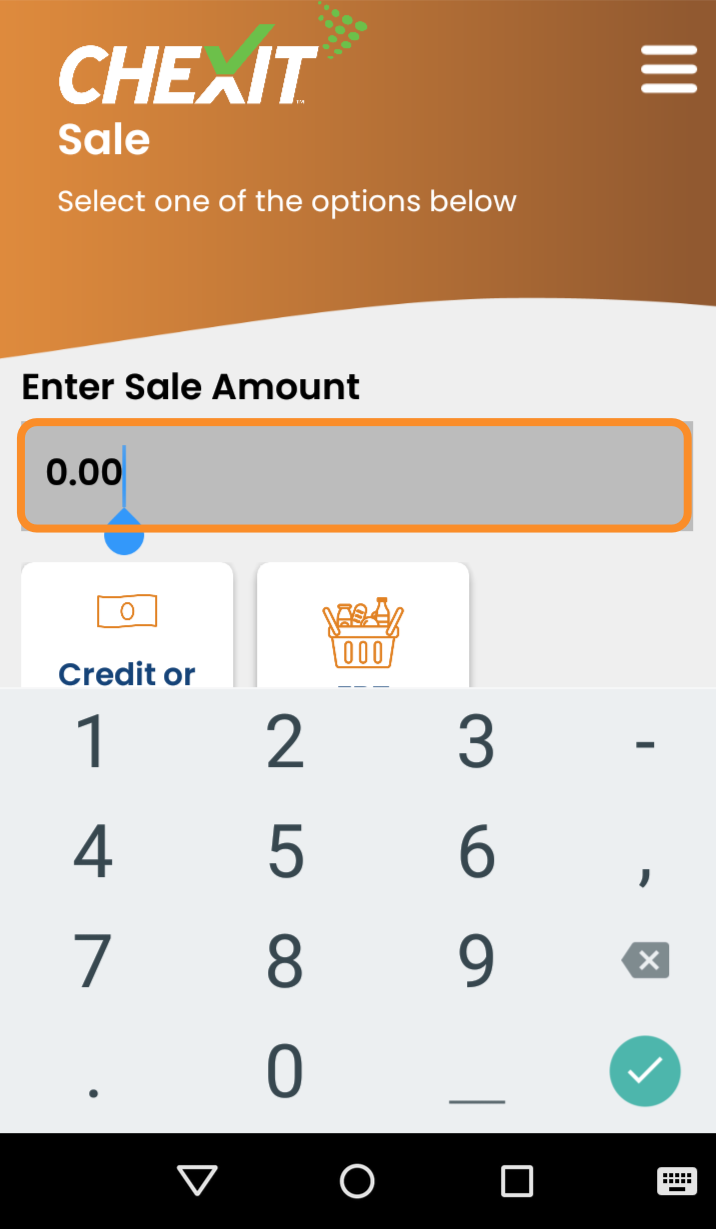
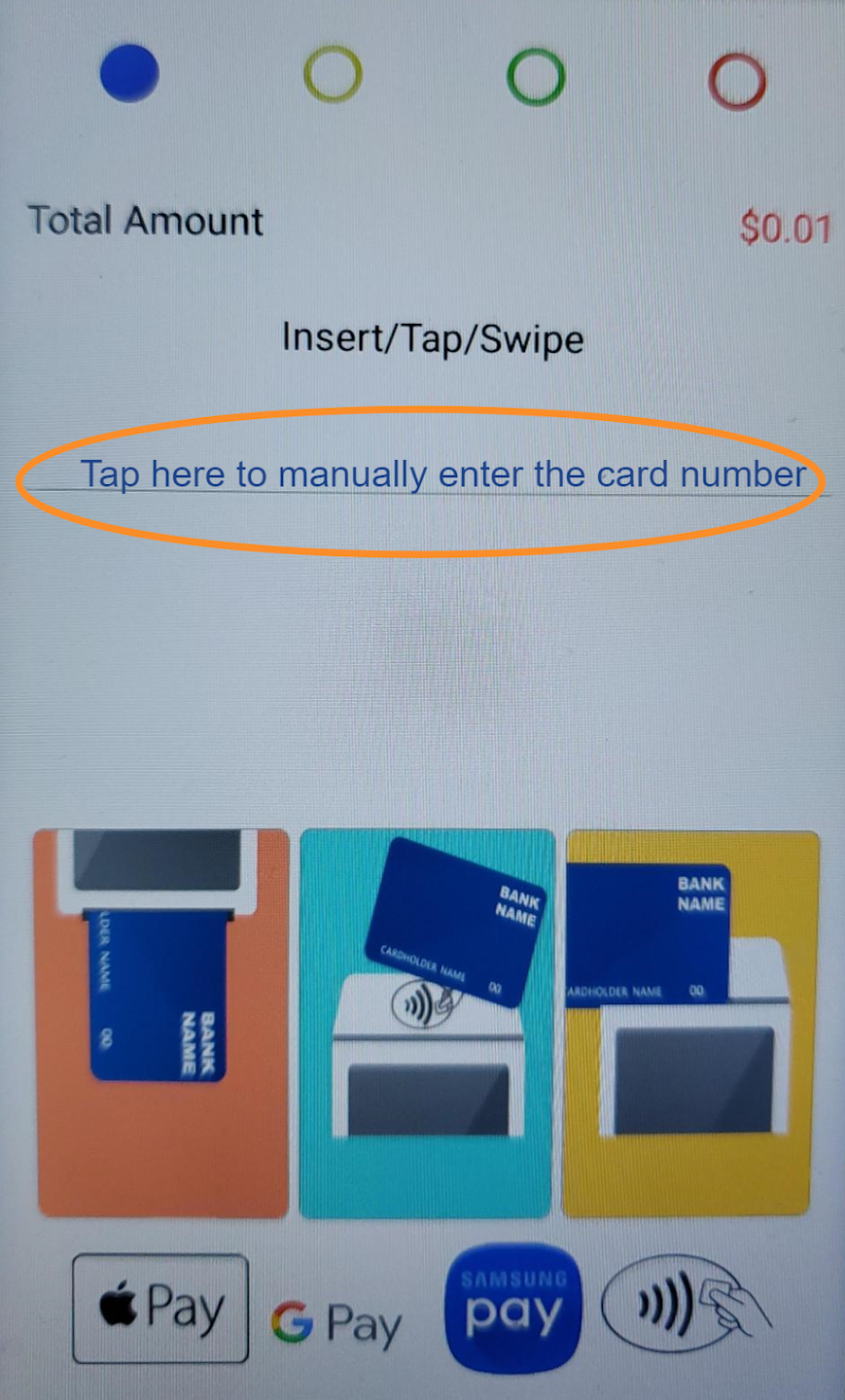
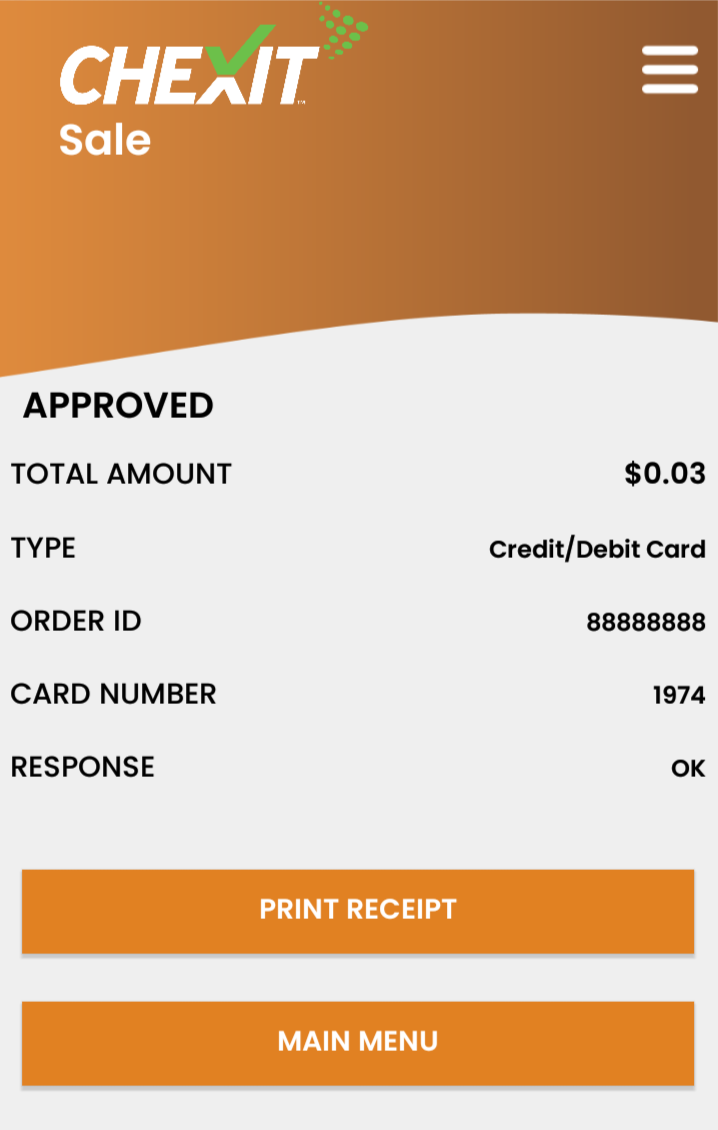
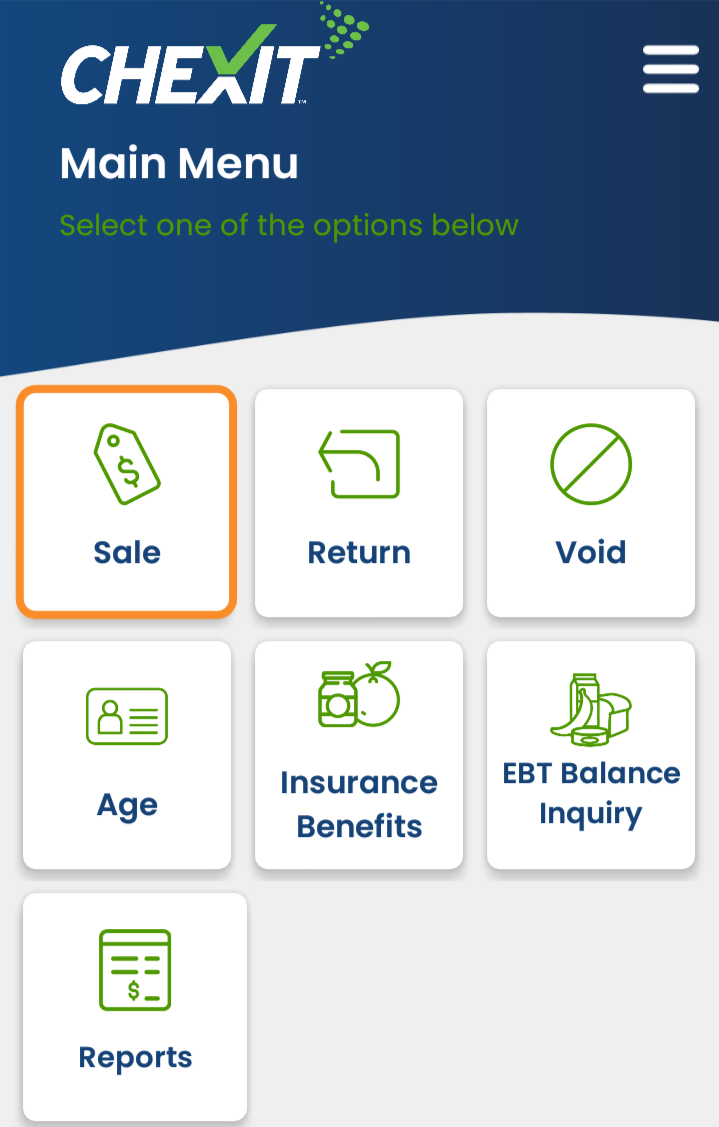
Credit or Debit Sale - Step 1
To process a Credit or Debit Sale, start from the CHEXIT Main Menu, then select the Sale button.
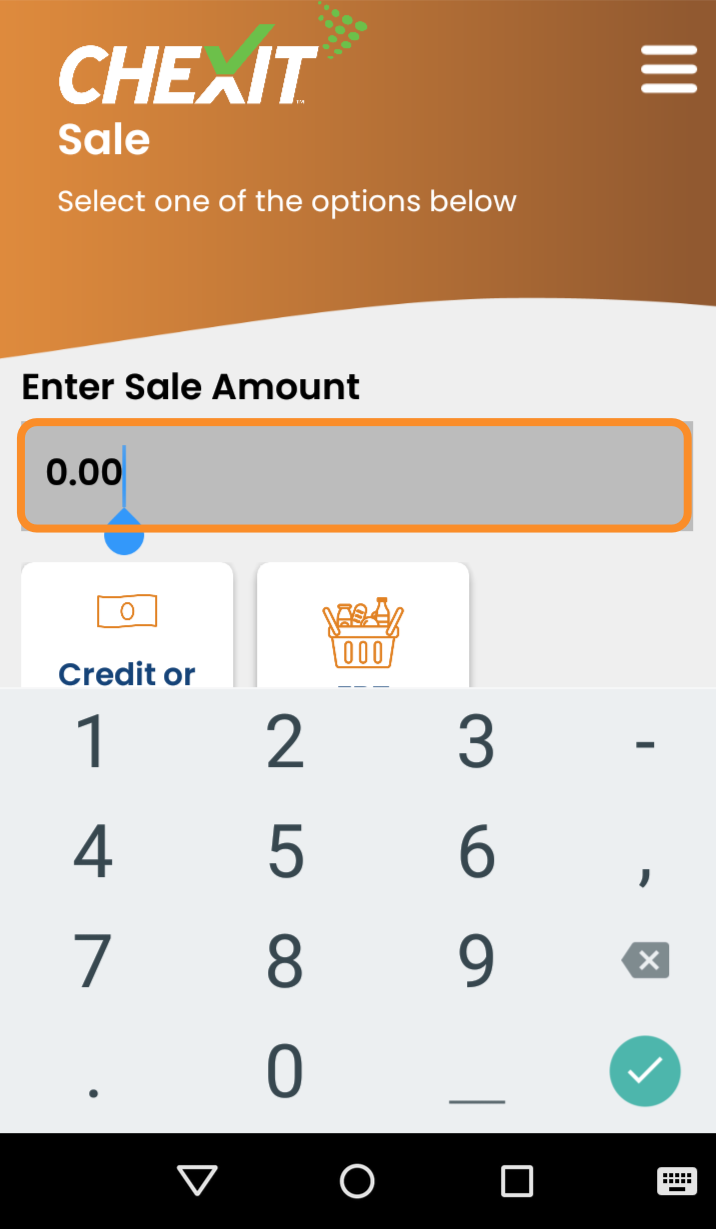
Credit or Debit Sale - Step 2
Enter the Sale Amount, then select the Credit or Debit button.
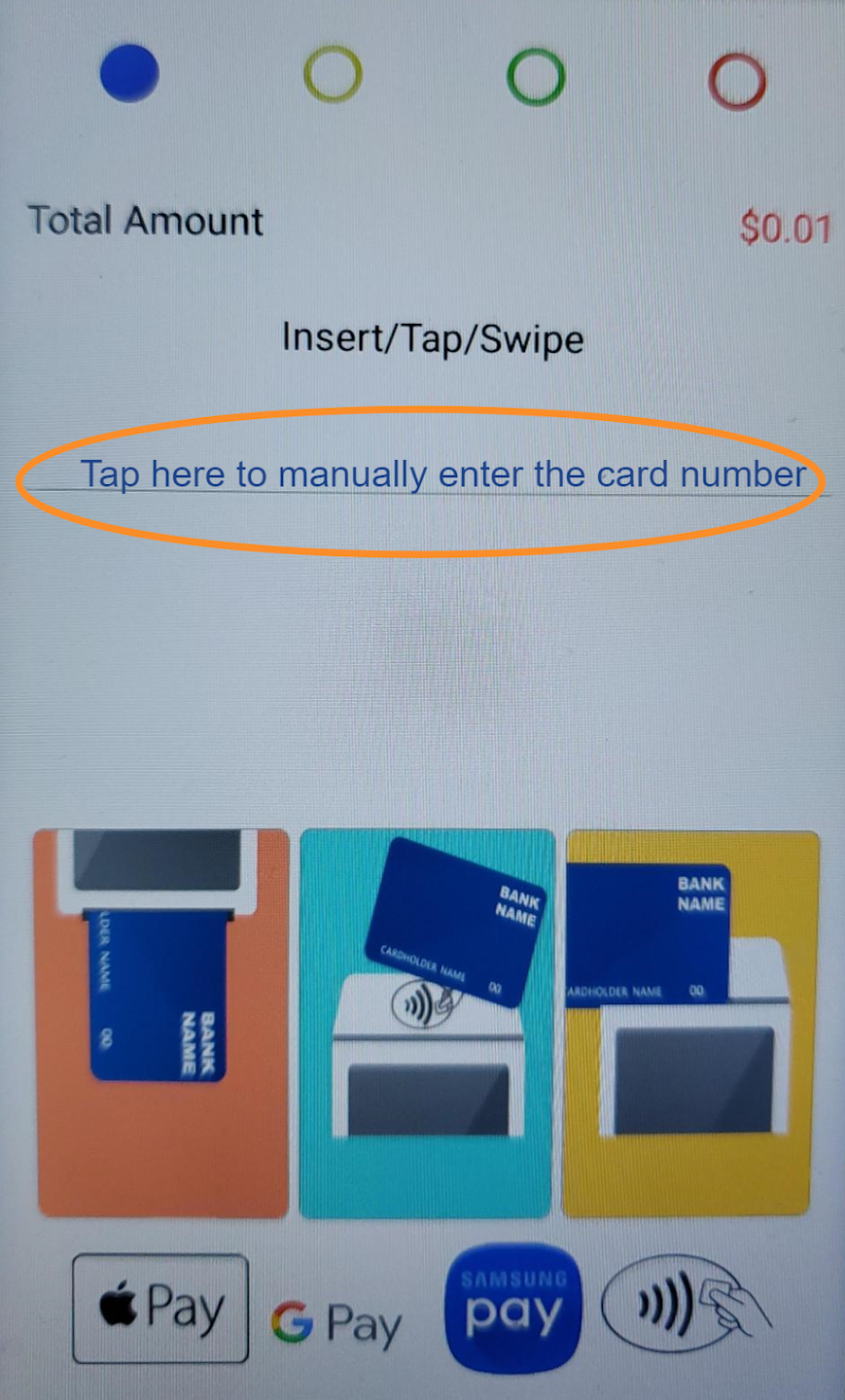
Credit or Debit Sale - Step 3
The cardholder is prompted to Insert, Tap, or Swipe their card or device.
To proceed, follow the onscreen prompts.
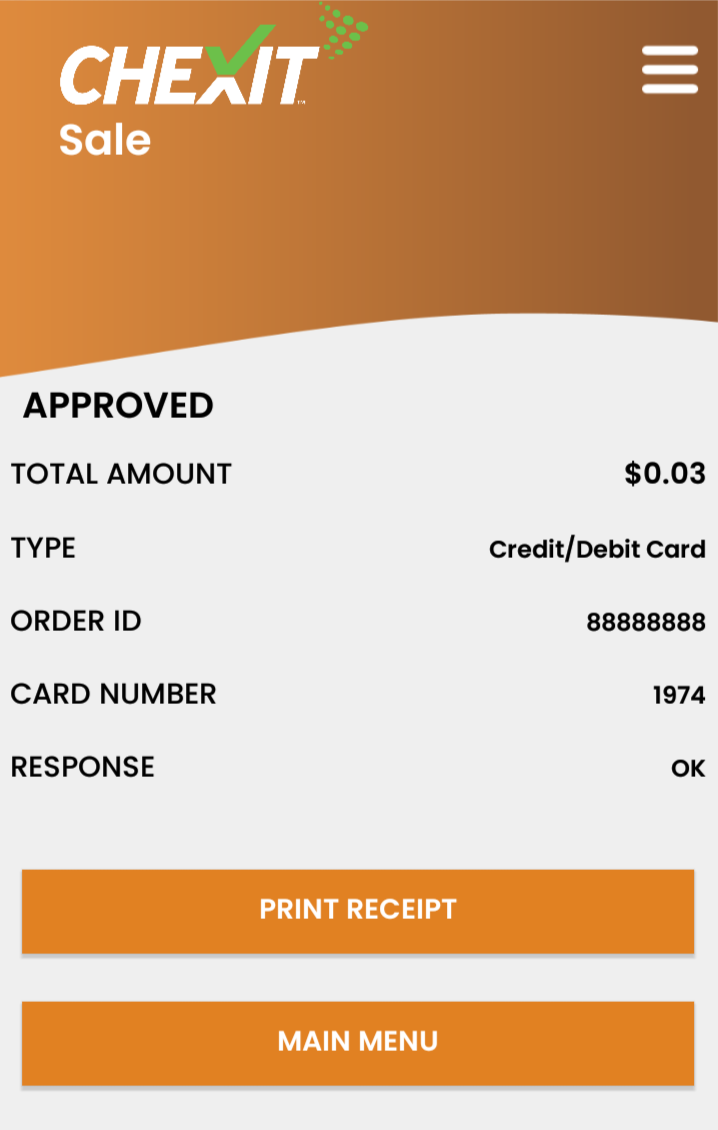
Credit or Debit Sale - Step 4
If the transaction is approved, the Customer Copy of the receipt will print and the CHEXIT Sale screen will display the transaction details along with two options:
Print Receipt - prints the Merchant Copy of the receipt, if needed.
Main Menu - returns to the CHEXIT Main Menu screen.