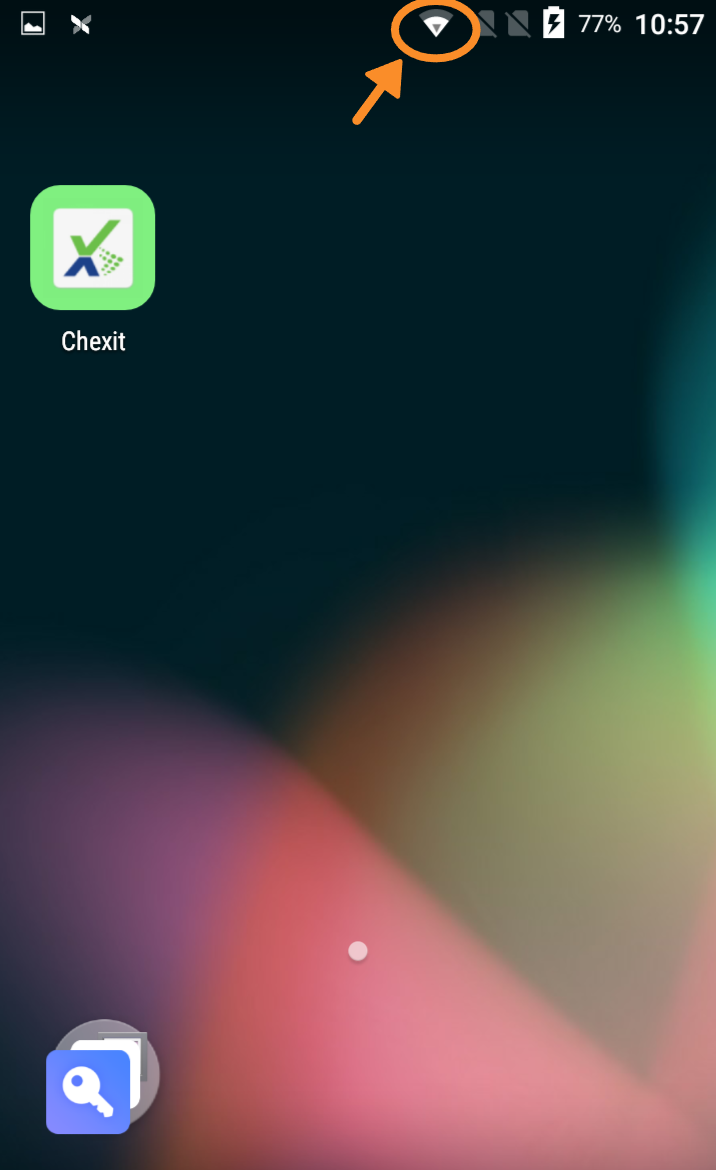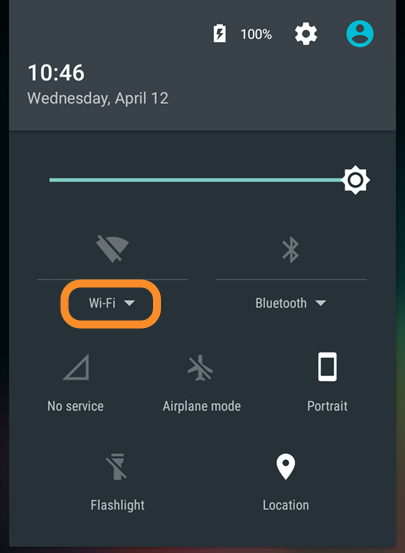
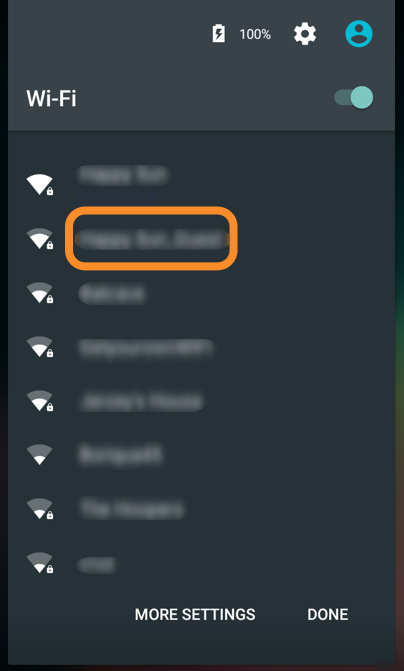
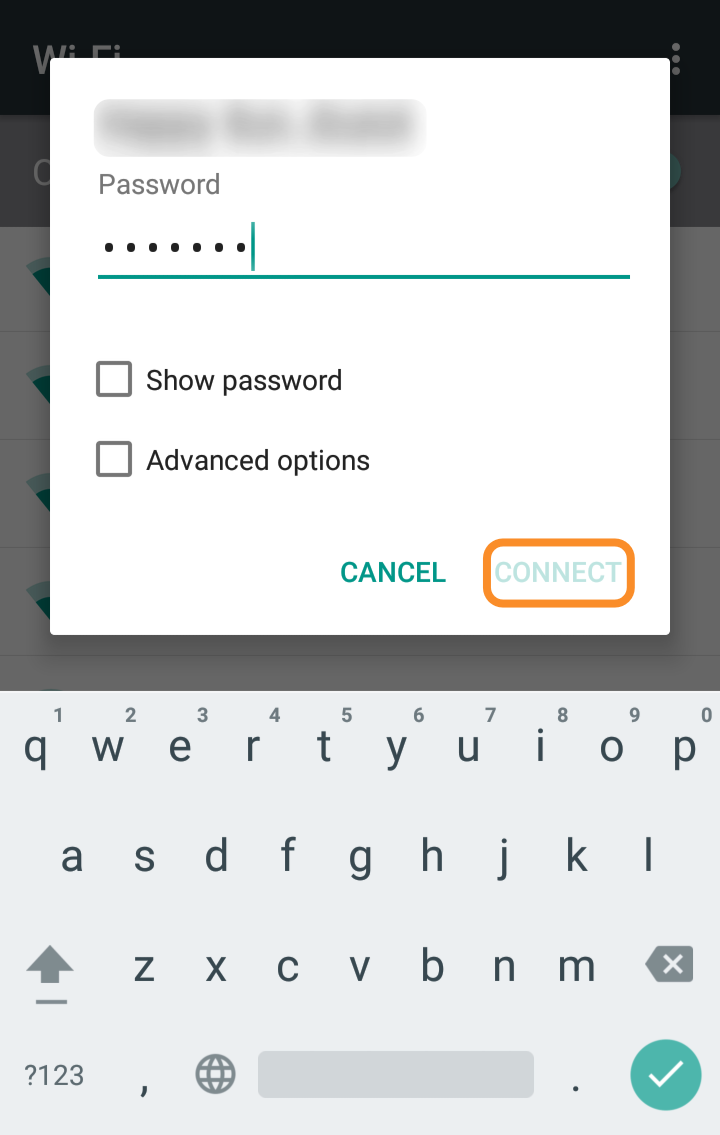
Connecting the device to Wi-Fi
To get your device ready to use, please keep scrolling down for the step-by-step guide to connect the terminal to Wi-Fi.
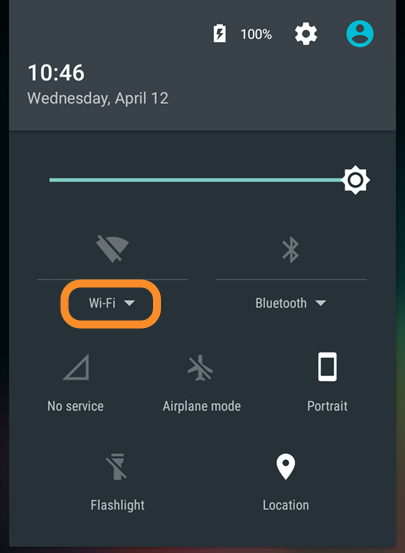
Quick Settings Menu
Access the Quick Settings menu by swiping your finger from the top of the device screen downward. After swiping down, you will see a series of icons.
Next, tap the word [WI-FI] to show the list of available networks.
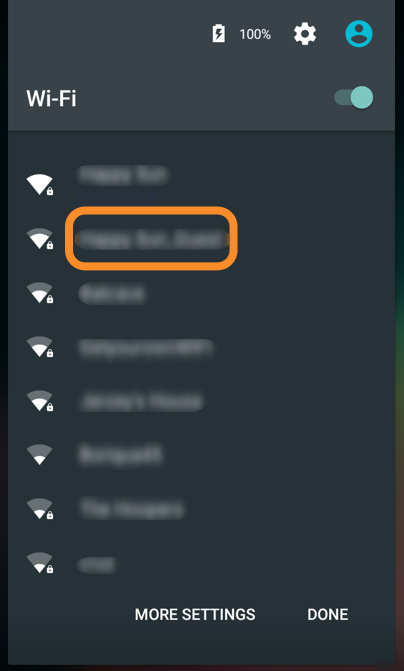
Select Network
A listing of available networks will display. Tap the network to connect to.
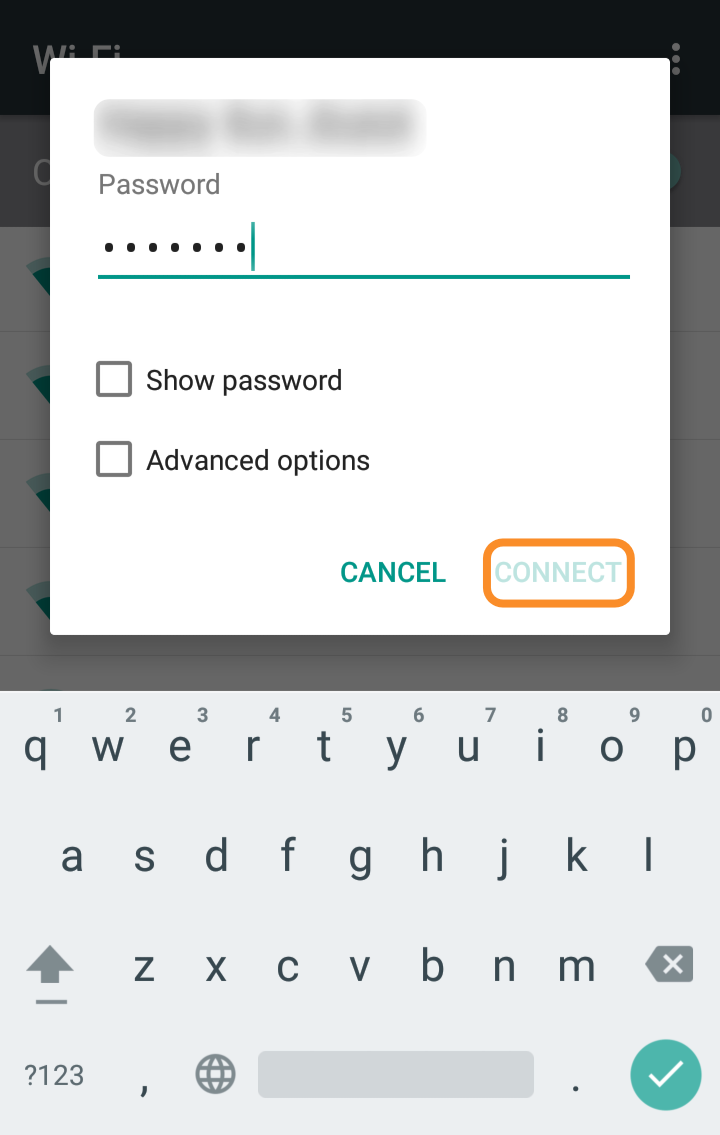
Input Password
Enter the password for the selected network using the virtual keyboard, and then select [CONNECT].
In a few moments, the device will obtain an IP address, connect to the network, and indicate connection by displaying the Wi-Fi symbol on the top of the home screen.