
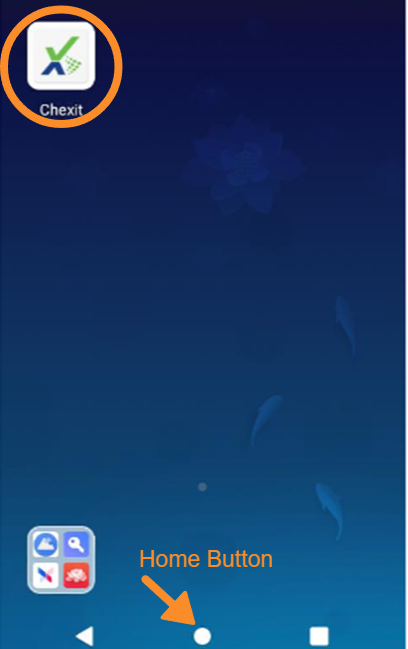
Connecting Cords & Cables
This video provides helpful information to get you started with setting up your device.
By flipping over your PAX A80 device, you'll notice the color-coded areas for connecting the power, an SP30 pin pad and/or a scanner.
Once all are connected, you can use the cable guides to secure and organize the cables.

Powering on the Device
Power On the device by pressing the red power button on the keypad down for 3-5 seconds and then release.
The device beeps, and after a short pause (another 3 seconds) the screen should light up.
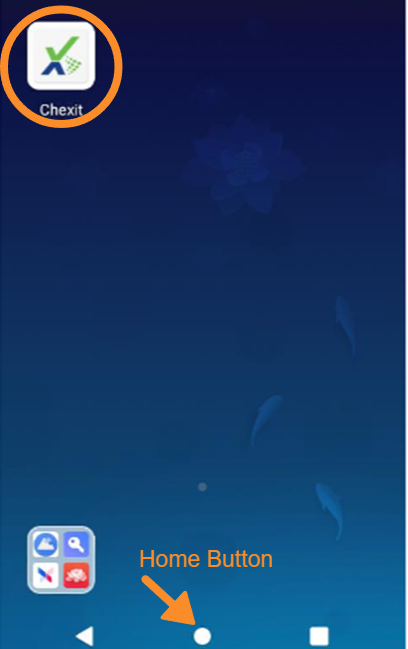
Home Screen
When the device is powered on, the Android Home Screen will be displayed, which contains installed apps.
The Home Screen displays the CHEXIT application and all other basic Android features such as settings, the app store, and other widgets in a folder.